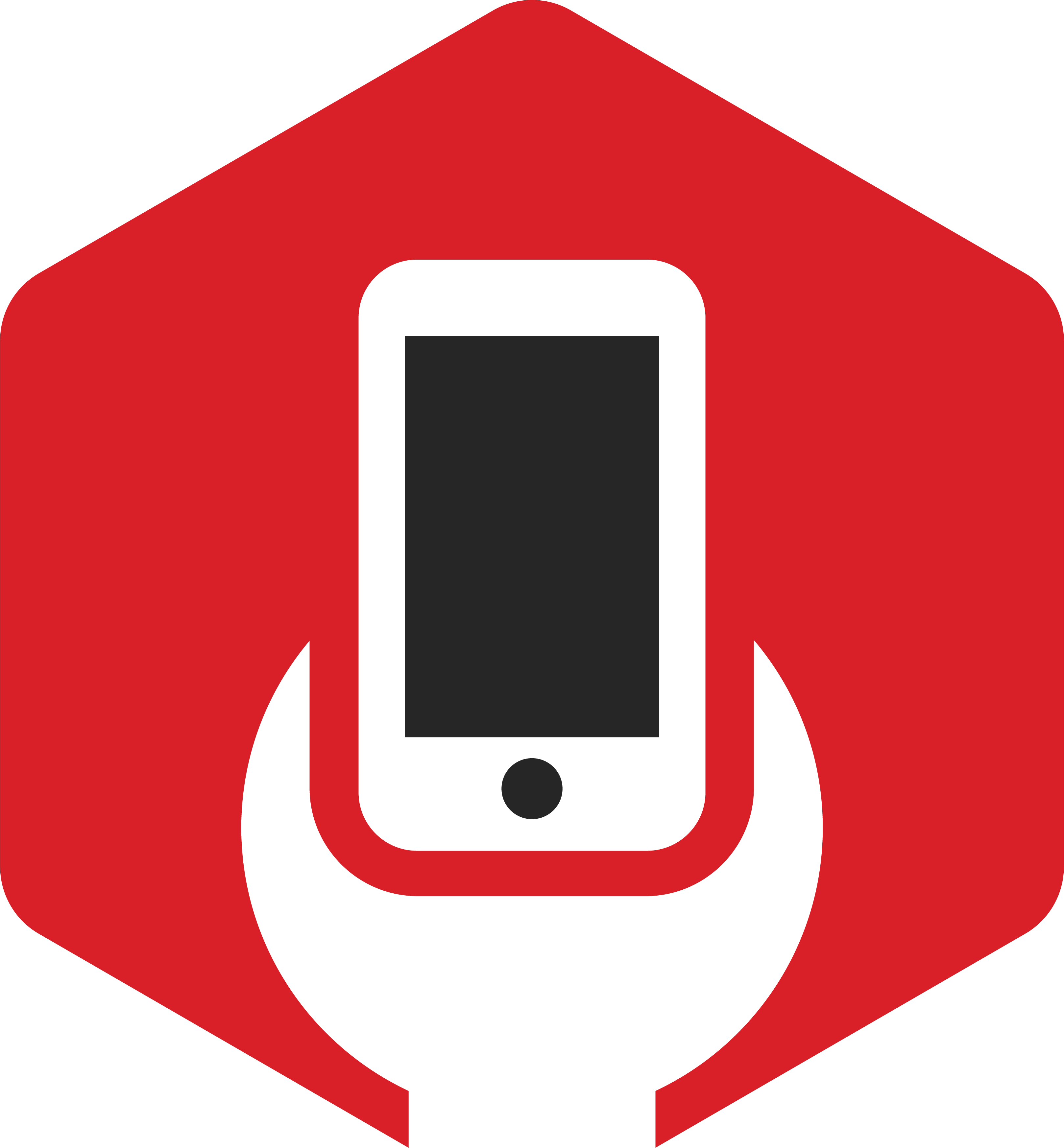2024-10-05 11:16:06 / GETTING STARTED
Samsung Galaxy M54 Camera Repair: Everything You Need to Know
The Samsung Galaxy M54 is a powerful device known for its sleek design and impressive camera features. Whether you're a photography enthusiast or just love snapping everyday moments, the M54’s camera is built to deliver high-quality results. However, like any advanced technology, it can encounter issues over time. If you’re facing problems with your Galaxy M54 camera, we at Penn Mar are here to guide you through the process of diagnosing and fixing those issues.
Common Camera Issues on the Samsung Galaxy M54
-
Blurry or Out-of-Focus Photos One of the most frequent issues users report is blurry images. This can be caused by:
- A dirty camera lens
- Faulty autofocus
- Software glitches
-
Camera App Crashes or Freezes The camera app freezing or crashing could indicate software issues, insufficient storage, or corrupted system files. Sometimes, these problems stem from a third-party app interfering with your camera.
-
Black Screen When Opening the Camera If you’re seeing a black screen when opening your camera app, this could be due to hardware malfunction or internal damage.
-
Rear or Front Camera Not Working It’s frustrating when either the rear or front camera fails to work. This could be due to a hardware fault or an issue with the camera's ribbon connector.
-
Camera Flash Not Working Sometimes, the flash doesn’t sync with the camera, resulting in dark photos. This could be a result of a software bug or a damaged flash component.
How to Fix Camera Problems on Your Galaxy M54
If you're experiencing any of these issues, don't worry—many camera problems can be resolved with basic troubleshooting.
1. Clean the Camera Lens
Over time, dust, fingerprints, and smudges can accumulate on the lens. Gently clean it with a microfiber cloth to ensure your photos aren’t blurry.
2. Restart Your Phone
A simple reboot can clear minor glitches in the camera app or operating system, allowing the camera to function properly again.
3. Check for Software Updates
Samsung frequently releases software updates that include bug fixes and camera improvements. Make sure your device is up to date by going to Settings Software Update.
4. Clear Cache of the Camera App
Sometimes, corrupted files in the cache can cause the camera to malfunction. Clearing the cache can resolve the issue:
- Go to Settings Apps Camera Storage Clear Cache
5. Reset Camera Settings
If you’ve changed camera settings and are now facing issues, resetting them to default may help:
- Open the Camera app Settings Reset settings.
When to Seek Professional Repair
If none of these solutions work, it’s likely that your Galaxy M54 has a hardware issue. This is where Penn Mar comes in! Our expert technicians specialize in Samsung phone repairs, including advanced camera issues. Whether it’s a damaged lens, malfunctioning camera sensor, or an internal hardware fault, we provide:
- Free diagnostic tests to identify the problem
- Same-day repairs for most camera-related issues
- Original Samsung parts to ensure your phone’s camera works like new
Why Choose Penn Mar for Your Galaxy M54 Camera Repair?
- Certified Technicians: Our technicians are trained in the latest Samsung repair techniques.
- Affordable Pricing: We offer competitive pricing without sacrificing quality.
- Warranty: All our repairs come with a warranty for peace of mind.
Don’t let a malfunctioning camera hold you back from capturing life’s best moments. Trust Penn Mar to get your Samsung Galaxy M54 camera working like new again!
Book Your Camera Repair Today!
Ready to restore your Galaxy M54's camera to its full potential? Visit us at [Penn Mar Store] or book an appointment online today.
The Samsung Galaxy M54 is a powerful device known for its sleek design and impressive camera features. Whether you're a photography enthusiast or just love snapping everyday moments, the M54’s camera is built to deliver high-quality results. However, like any advanced technology, it can encounter issues over time. If you’re facing problems with your Galaxy M54 camera, we at Penn Mar are here to guide you through the process of diagnosing and fixing those issues.
Common Camera Issues on the Samsung Galaxy M54
-
Blurry or Out-of-Focus Photos One of the most frequent issues users report is blurry images. This can be caused by:
- A dirty camera lens
- Faulty autofocus
- Software glitches
-
Camera App Crashes or Freezes The camera app freezing or crashing could indicate software issues, insufficient storage, or corrupted system files. Sometimes, these problems stem from a third-party app interfering with your camera.
-
Black Screen When Opening the Camera If you’re seeing a black screen when opening your camera app, this could be due to hardware malfunction or internal damage.
-
Rear or Front Camera Not Working It’s frustrating when either the rear or front camera fails to work. This could be due to a hardware fault or an issue with the camera's ribbon connector.
-
Camera Flash Not Working Sometimes, the flash doesn’t sync with the camera, resulting in dark photos. This could be a result of a software bug or a damaged flash component.
How to Fix Camera Problems on Your Galaxy M54
If you're experiencing any of these issues, don't worry—many camera problems can be resolved with basic troubleshooting.
1. Clean the Camera Lens
Over time, dust, fingerprints, and smudges can accumulate on the lens. Gently clean it with a microfiber cloth to ensure your photos aren’t blurry.
2. Restart Your Phone
A simple reboot can clear minor glitches in the camera app or operating system, allowing the camera to function properly again.
3. Check for Software Updates
Samsung frequently releases software updates that include bug fixes and camera improvements. Make sure your device is up to date by going to Settings Software Update.
4. Clear Cache of the Camera App
Sometimes, corrupted files in the cache can cause the camera to malfunction. Clearing the cache can resolve the issue:
- Go to Settings Apps Camera Storage Clear Cache
5. Reset Camera Settings
If you’ve changed camera settings and are now facing issues, resetting them to default may help:
- Open the Camera app Settings Reset settings.
When to Seek Professional Repair
If none of these solutions work, it’s likely that your Galaxy M54 has a hardware issue. This is where Penn Mar comes in! Our expert technicians specialize in Samsung phone repairs, including advanced camera issues. Whether it’s a damaged lens, malfunctioning camera sensor, or an internal hardware fault, we provide:
- Free diagnostic tests to identify the problem
- Same-day repairs for most camera-related issues
- Original Samsung parts to ensure your phone’s camera works like new
Why Choose Penn Mar for Your Galaxy M54 Camera Repair?
- Certified Technicians: Our technicians are trained in the latest Samsung repair techniques.
- Affordable Pricing: We offer competitive pricing without sacrificing quality.
- Warranty: All our repairs come with a warranty for peace of mind.
Don’t let a malfunctioning camera hold you back from capturing life’s best moments. Trust Penn Mar to get your Samsung Galaxy M54 camera working like new again!
Book Your Camera Repair Today!
Ready to restore your Galaxy M54's camera to its full potential? Visit us at [Penn Mar Store] or book an appointment online today.
The Samsung Galaxy M54 is a powerful device known for its sleek design and impressive camera features. Whether you're a photography enthusiast or just love snapping everyday moments, the M54’s camera is built to deliver high-quality results. However, like any advanced technology, it can encounter issues over time. If you’re facing problems with your Galaxy M54 camera, we at Penn Mar are here to guide you through the process of diagnosing and fixing those issues.
Common Camera Issues on the Samsung Galaxy M54
Blurry or Out-of-Focus Photos One of the most frequent issues users report is blurry images. This can be caused by:
- A dirty camera lens
- Faulty autofocus
- Software glitches
Camera App Crashes or Freezes The camera app freezing or crashing could indicate software issues, insufficient storage, or corrupted system files. Sometimes, these problems stem from a third-party app interfering with your camera.
Black Screen When Opening the Camera If you’re seeing a black screen when opening your camera app, this could be due to hardware malfunction or internal damage.
Rear or Front Camera Not Working It’s frustrating when either the rear or front camera fails to work. This could be due to a hardware fault or an issue with the camera's ribbon connector.
Camera Flash Not Working Sometimes, the flash doesn’t sync with the camera, resulting in dark photos. This could be a result of a software bug or a damaged flash component.
How to Fix Camera Problems on Your Galaxy M54
If you're experiencing any of these issues, don't worry—many camera problems can be resolved with basic troubleshooting.
1. Clean the Camera Lens
Over time, dust, fingerprints, and smudges can accumulate on the lens. Gently clean it with a microfiber cloth to ensure your photos aren’t blurry.
2. Restart Your Phone
A simple reboot can clear minor glitches in the camera app or operating system, allowing the camera to function properly again.
3. Check for Software Updates
Samsung frequently releases software updates that include bug fixes and camera improvements. Make sure your device is up to date by going to Settings Software Update.
4. Clear Cache of the Camera App
Sometimes, corrupted files in the cache can cause the camera to malfunction. Clearing the cache can resolve the issue:
- Go to Settings Apps Camera Storage Clear Cache
5. Reset Camera Settings
If you’ve changed camera settings and are now facing issues, resetting them to default may help:
- Open the Camera app Settings Reset settings.
When to Seek Professional Repair
If none of these solutions work, it’s likely that your Galaxy M54 has a hardware issue. This is where Penn Mar comes in! Our expert technicians specialize in Samsung phone repairs, including advanced camera issues. Whether it’s a damaged lens, malfunctioning camera sensor, or an internal hardware fault, we provide:
- Free diagnostic tests to identify the problem
- Same-day repairs for most camera-related issues
- Original Samsung parts to ensure your phone’s camera works like new
Why Choose Penn Mar for Your Galaxy M54 Camera Repair?
- Certified Technicians: Our technicians are trained in the latest Samsung repair techniques.
- Affordable Pricing: We offer competitive pricing without sacrificing quality.
- Warranty: All our repairs come with a warranty for peace of mind.
Don’t let a malfunctioning camera hold you back from capturing life’s best moments. Trust Penn Mar to get your Samsung Galaxy M54 camera working like new again!
Book Your Camera Repair Today!
Ready to restore your Galaxy M54's camera to its full potential? Visit us at [Penn Mar Store] or book an appointment online today.