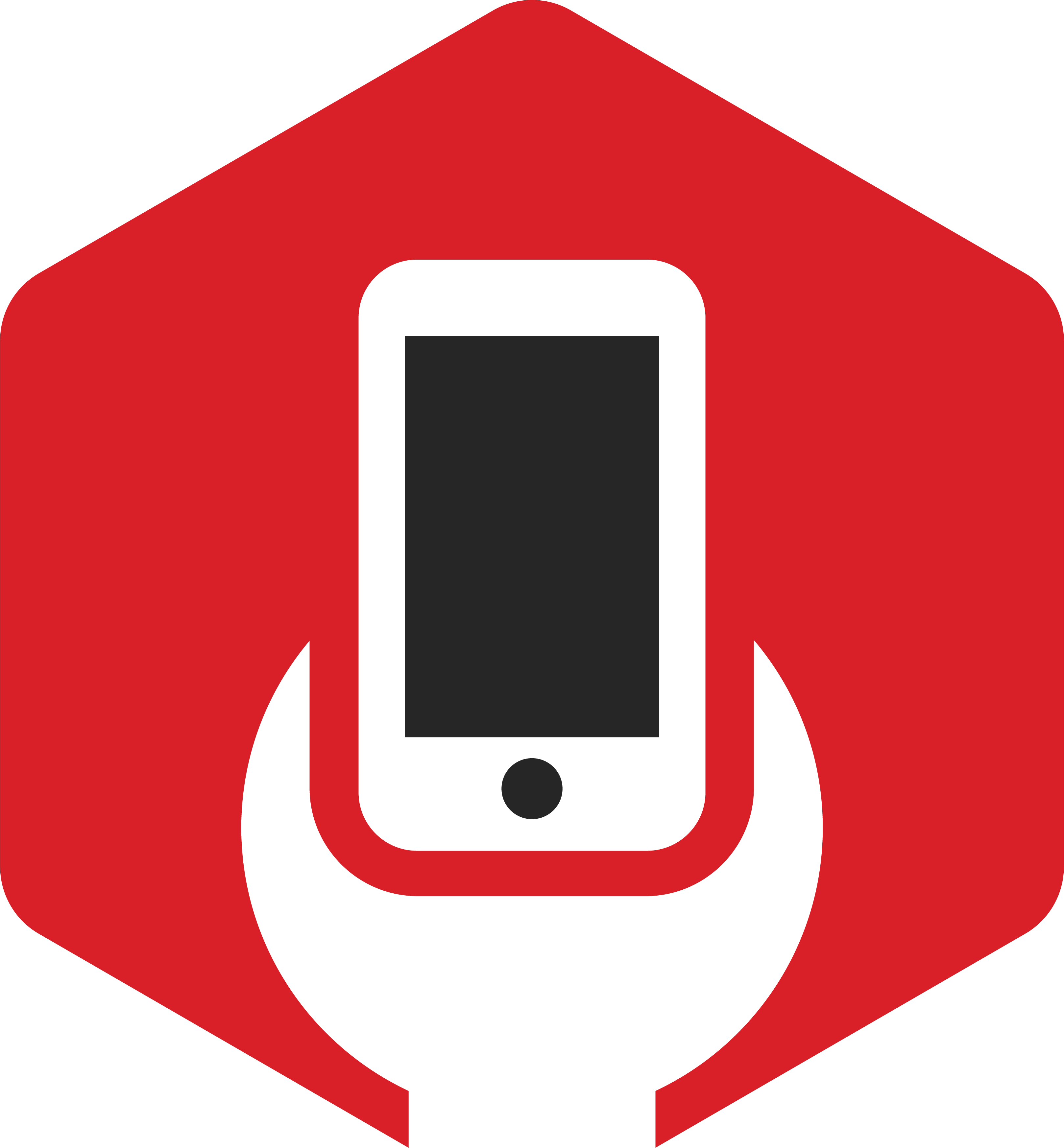2024-11-15 23:25:22 / GETTING STARTED
Everything You Need to Know About Android Tablet Charging Port Repair
If your Android tablet is no longer charging or connecting properly, the issue might lie with its charging port. A damaged or faulty charging port can be frustrating, but the good news is that it’s repairable. Here’s everything you need to know about Android tablet charging port repair, including common issues, repair options, and tips to prevent future problems.
Signs Your Android Tablet’s Charging Port Needs Repair
- Loose Connection: The charging cable wiggles or doesn’t fit securely in the port.
- Slow or No Charging: The tablet charges intermittently or not at all.
- Cable Won’t Insert Properly: Debris or damage makes it difficult to plug in the charger.
- Charging Stops with Movement: The tablet stops charging if the cable or device is moved.
- No Data Transfer: Your tablet doesn’t connect to a computer or other devices via USB.
Common Causes of Charging Port Issues
- Dust and Debris: Lint or dirt can accumulate inside the port, preventing proper contact.
- Physical Damage: Repeated plugging and unplugging or accidental yanks on the cable can bend or break the port.
- Wear and Tear: Over time, the port can naturally degrade due to frequent use.
- Corrosion: Exposure to moisture or humidity can lead to rusting and poor conductivity.
DIY Fixes to Try First
Before seeking professional repair, you can try these simple solutions:
- Clean the Port: Use a can of compressed air or a soft brush to remove dirt and lint.
- Inspect the Cable: Ensure your charging cable and adapter are working correctly by testing them on another device.
- Restart Your Tablet: Sometimes, a software issue can mimic hardware problems. Restart your device to rule this out.
- Check for Loose Parts: Shine a light into the port to see if there’s visible damage or misalignment.
If these steps don’t resolve the issue, professional repair may be necessary.
What to Expect During a Charging Port Repair
- Diagnosis: A technician will assess whether the port is physically damaged or if there’s an internal issue with the motherboard.
- Replacement or Repair: Depending on the severity, the port may be repaired by re-soldering connections or replaced entirely.
- Testing: After the repair, the technician will test the charging port to ensure it functions properly.
Why Professional Repair is the Best Choice
While DIY repairs might seem tempting, working with tiny components like charging ports requires precision and expertise. Professional technicians have the tools and skills needed to:
- Safely disassemble and reassemble your tablet.
- Avoid damaging nearby components during the repair.
- Provide warranties or guarantees for their work.
How to Prevent Charging Port Damage
- Handle with Care: Avoid yanking the charging cable or using the tablet while it’s plugged in.
- Use Quality Accessories: Invest in durable, certified charging cables and adapters.
- Regular Cleaning: Periodically check the port for lint or dust and clean it as needed.
- Avoid Moisture Exposure: Keep your tablet away from liquids and humid environments.
Conclusion
A faulty charging port doesn’t have to mean the end of your Android tablet’s life. Whether you’re dealing with a loose connection, slow charging, or complete failure, professional charging port repair is a cost-effective solution to restore your device’s functionality.
At Penn Mar, we specialize in Android tablet repairs, including charging port replacements. Our skilled technicians ensure fast, reliable service to get your device back in working order. Contact us today to schedule your repair and give your tablet a new lease on life!
If your Android tablet is no longer charging or connecting properly, the issue might lie with its charging port. A damaged or faulty charging port can be frustrating, but the good news is that it’s repairable. Here’s everything you need to know about Android tablet charging port repair, including common issues, repair options, and tips to prevent future problems.
Signs Your Android Tablet’s Charging Port Needs Repair
- Loose Connection: The charging cable wiggles or doesn’t fit securely in the port.
- Slow or No Charging: The tablet charges intermittently or not at all.
- Cable Won’t Insert Properly: Debris or damage makes it difficult to plug in the charger.
- Charging Stops with Movement: The tablet stops charging if the cable or device is moved.
- No Data Transfer: Your tablet doesn’t connect to a computer or other devices via USB.
Common Causes of Charging Port Issues
- Dust and Debris: Lint or dirt can accumulate inside the port, preventing proper contact.
- Physical Damage: Repeated plugging and unplugging or accidental yanks on the cable can bend or break the port.
- Wear and Tear: Over time, the port can naturally degrade due to frequent use.
- Corrosion: Exposure to moisture or humidity can lead to rusting and poor conductivity.
DIY Fixes to Try First
Before seeking professional repair, you can try these simple solutions:
- Clean the Port: Use a can of compressed air or a soft brush to remove dirt and lint.
- Inspect the Cable: Ensure your charging cable and adapter are working correctly by testing them on another device.
- Restart Your Tablet: Sometimes, a software issue can mimic hardware problems. Restart your device to rule this out.
- Check for Loose Parts: Shine a light into the port to see if there’s visible damage or misalignment.
If these steps don’t resolve the issue, professional repair may be necessary.
What to Expect During a Charging Port Repair
- Diagnosis: A technician will assess whether the port is physically damaged or if there’s an internal issue with the motherboard.
- Replacement or Repair: Depending on the severity, the port may be repaired by re-soldering connections or replaced entirely.
- Testing: After the repair, the technician will test the charging port to ensure it functions properly.
Why Professional Repair is the Best Choice
While DIY repairs might seem tempting, working with tiny components like charging ports requires precision and expertise. Professional technicians have the tools and skills needed to:
- Safely disassemble and reassemble your tablet.
- Avoid damaging nearby components during the repair.
- Provide warranties or guarantees for their work.
How to Prevent Charging Port Damage
- Handle with Care: Avoid yanking the charging cable or using the tablet while it’s plugged in.
- Use Quality Accessories: Invest in durable, certified charging cables and adapters.
- Regular Cleaning: Periodically check the port for lint or dust and clean it as needed.
- Avoid Moisture Exposure: Keep your tablet away from liquids and humid environments.
Conclusion
A faulty charging port doesn’t have to mean the end of your Android tablet’s life. Whether you’re dealing with a loose connection, slow charging, or complete failure, professional charging port repair is a cost-effective solution to restore your device’s functionality.
At Penn Mar, we specialize in Android tablet repairs, including charging port replacements. Our skilled technicians ensure fast, reliable service to get your device back in working order. Contact us today to schedule your repair and give your tablet a new lease on life!
If your Android tablet is no longer charging or connecting properly, the issue might lie with its charging port. A damaged or faulty charging port can be frustrating, but the good news is that it’s repairable. Here’s everything you need to know about Android tablet charging port repair, including common issues, repair options, and tips to prevent future problems.
Signs Your Android Tablet’s Charging Port Needs Repair
- Loose Connection: The charging cable wiggles or doesn’t fit securely in the port.
- Slow or No Charging: The tablet charges intermittently or not at all.
- Cable Won’t Insert Properly: Debris or damage makes it difficult to plug in the charger.
- Charging Stops with Movement: The tablet stops charging if the cable or device is moved.
- No Data Transfer: Your tablet doesn’t connect to a computer or other devices via USB.
Common Causes of Charging Port Issues
- Dust and Debris: Lint or dirt can accumulate inside the port, preventing proper contact.
- Physical Damage: Repeated plugging and unplugging or accidental yanks on the cable can bend or break the port.
- Wear and Tear: Over time, the port can naturally degrade due to frequent use.
- Corrosion: Exposure to moisture or humidity can lead to rusting and poor conductivity.
DIY Fixes to Try First
Before seeking professional repair, you can try these simple solutions:
- Clean the Port: Use a can of compressed air or a soft brush to remove dirt and lint.
- Inspect the Cable: Ensure your charging cable and adapter are working correctly by testing them on another device.
- Restart Your Tablet: Sometimes, a software issue can mimic hardware problems. Restart your device to rule this out.
- Check for Loose Parts: Shine a light into the port to see if there’s visible damage or misalignment.
If these steps don’t resolve the issue, professional repair may be necessary.
What to Expect During a Charging Port Repair
- Diagnosis: A technician will assess whether the port is physically damaged or if there’s an internal issue with the motherboard.
- Replacement or Repair: Depending on the severity, the port may be repaired by re-soldering connections or replaced entirely.
- Testing: After the repair, the technician will test the charging port to ensure it functions properly.
Why Professional Repair is the Best Choice
While DIY repairs might seem tempting, working with tiny components like charging ports requires precision and expertise. Professional technicians have the tools and skills needed to:
- Safely disassemble and reassemble your tablet.
- Avoid damaging nearby components during the repair.
- Provide warranties or guarantees for their work.
How to Prevent Charging Port Damage
- Handle with Care: Avoid yanking the charging cable or using the tablet while it’s plugged in.
- Use Quality Accessories: Invest in durable, certified charging cables and adapters.
- Regular Cleaning: Periodically check the port for lint or dust and clean it as needed.
- Avoid Moisture Exposure: Keep your tablet away from liquids and humid environments.
Conclusion
A faulty charging port doesn’t have to mean the end of your Android tablet’s life. Whether you’re dealing with a loose connection, slow charging, or complete failure, professional charging port repair is a cost-effective solution to restore your device’s functionality.
At Penn Mar, we specialize in Android tablet repairs, including charging port replacements. Our skilled technicians ensure fast, reliable service to get your device back in working order. Contact us today to schedule your repair and give your tablet a new lease on life!